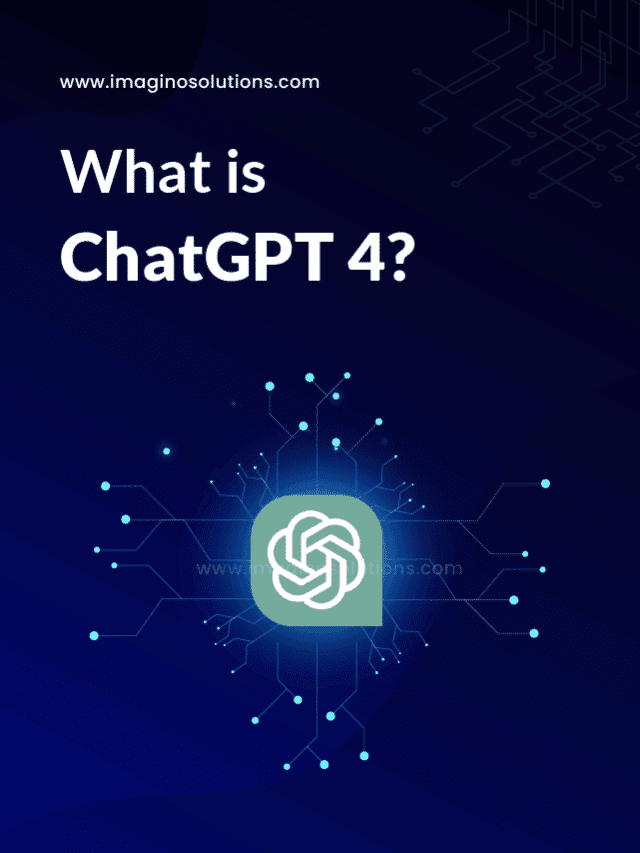What is ChatGPT-4 and How to Use it?
Have you heard about the most recent advancements in conversational AI? OpenAI, a leader in the industry, has been making waves with its revolutionary models that have changed a number of sectors. And their most recent invention is the talk of the town: GPT-4 The Generative Pre-trained Transformer (GPT) model from OpenAI, created to analyse and comprehend natural language, is in its fourth generation. But what distinguishes GPT-4 from its predecessors is its improved accuracy, speed, and capacity to provide relevant information.
Table of Contents
What is ChatGPT-4?
GPT-4 is a huge multimodal that is more trustworthy and inventive than GPT-3.5, and it is the newest AI friend. Using a variety of data sources may create really engaging content. Language translation, song lyrics creation, and photo caption generation are all possible with GPT-4. It might help close the communication gap between humans and machines, paving the way for more interesting and cutting-edge digital interactions.
The GPT-4 model’s conversational version is called ChatGPT-4. It advances the conversational AI experience and builds on the achievements of its predecessors, GPT-1, GPT-2, and GPT-3.
But why is it so unique? Here are some of ChatGPT- 4’s features.
- ChatGPT-4 is superior to ChatGPT in terms of creativity and teamwork. Using ChatGPT-4, you can write about technical subjects and compose music. Additionally, over time, it might potentially imitate a user’s writing style.
- Although the fact that ChatGPT-4 can only respond to text messages at the moment, Sam Altman recently revealed that GPT-4 will soon analyse image inputs and generate appropriate captions, classifications, and analyses.
- Writing eBooks, novels, whitepapers, and a wide range of other texts is possible with ChatGPT-4 because it can handle more than 25,000 words of text.
Additionally, according to OpenAI, GPT-4 performs better on difficult examinations like the “Uniform Bar Exam” and the “Biology Olympiad” and has higher percentage ratings than ChatGPT in terms of advanced reasoning.
You will be in wonder at ChatGPT-4’s incredible powers filled with eagerness. If you’re unsure about how to utilize ChatGPT 4, don’t worry; we will help you.
How to use ChatGPT-4?
The use of ChatGPT-4 can be done in two ways.
1. Use of the API (waitlist)
2. ChatGPT Plus subscription
The initial step is to ask for access to the GPT-4 API and incorporate it into your current applications. Major companies like Duolingo, Khan Academy, Stripe, and Morgan Stanley have already joined together with GPT-4 to advance their technologies.
The alternate method is to enroll in ChatGPT Plus, a premium subscription service that provides constrained access to GPT-4 replies.
Using ChatGPT-4 via API access (waitlist)
Step 1: Visiting the Website
Visit the OpenAI website, choose GPT-4 from the list of products under “Products” at the top, and then click “Use ChatGPT-4”.
Step 2: Joining API Waitlist
Press the “Join API waitlist” button on the GPT-4 page
Step 3: Submitting Proposal
Submit a proposal for a GPT-4 use case. You must describe how you intend to utilize GPT-4 in addition to providing the necessary information, such as your company name, email address, and other contact details.
It is advised that you submit a thorough proposal detailing how you intend to use GPT-4 in your projects to show OpenAI that you would be a useful partner.
Please be specific: Give a thorough explanation of the issue you’re trying to resolve or the application you’re developing. This will aid OpenAI in determining whether GPT-4 is a good fit for your needs and how it may assist you.
Highlighting technical proficiency: In your use case, explain any past experience you may have had with AI language models or related technology. This will demonstrate to OpenAI that you possess the technical know-how necessary to use GPT-4 efficiently and fully utilise its possibilities.
Point out special qualities: In your use case, mention any particular GPT-4 features that you need or would like to see. This will facilitate OpenAI’s understanding of your needs and may improve your chances of gaining access to the API.
Including benefits: Describe how employing GPT-4 will help your business or project. This may include more productivity, higher-quality results, or brand-new capabilities that weren’t previously available.
Avoid using confusing language: instead, be explicit and concise when describing your use case. Avoid employing marketing jargon or buzzwords that could be deceptive or confusing.
Be clear, concise, and laser-focused on the issue you’re seeking to solve while crafting a solid GPT-4 use case. Describe how GPT-4 can help you accomplish your goals while being open and honest about your demands and technical abilities.
Step 4: Evaluation of Proposal
Complete the form, and then wait while OpenAI evaluates your request. As OpenAI evaluates each submission individually, this process could take a few days.
Step 5: Email Instructions
After your request has been granted, you’ll get an email with instructions on how to create an API account and access ChatGPT-4.
There is no chance that your request will be granted because access to ChatGPT-4 is currently restricted to a small number of developers and enterprises. Keep an eye out for updates on OpenAI’s website or social media platforms as they intend to make ChatGPT-4 more widely accessible in the future.
Using ChatGPT-4 via ChatGPT Plus subscription
Step 1: Visiting the Website
Visit the OpenAI ChatGPT webpage, Open If you don’t already have one, start by creating a ChatGPT account. On the ChatGPT website, you may either log in if you already have an account or create a new one.
Step 2:
Pay $20 per month to join the ChatGPT Plus subscription. With this, you’ll get access to GPT-4 and be able to change the generations’ level of quality. (including GPT-3, GPT-3.5, and GPT-4).
Step 3:
You have the option to produce text using GPT-4 after subscribing. The GPT-4 maximum is 25 generations in 3 hours, although this restriction could be lowered in the future.
Step 4:
Have fun creating excellent words for your jobs and projects with GPT-4.
How to Use ChatGPT-4 Free?
Today, using GPT-4 as a part of Bing Chat is the simplest way to get started. Microsoft confirmed using the free-to-use GPT-4 in Bing Chat. However, Bing Chat lacks a few GPT-4 features, like visual input. But you’ll still have access to the additional intelligence that comes with the extended LLM (large language model). It should be noted that although Bing Chat is free, there are 15-chat session limitations and a daily session limit of 150.
Final Thoughts
The latest AI hot topic, ChatGPT-4, has everyone buzzing. Compared to its predecessors (GPT-2, GPT-3, and GPT-3.5), it is better able to analyse and comprehend natural language, producing information that is very entertaining for you.
We have covered several uses for ChatGPT-4 in this blog. While requesting GPT-4 API and having a ChatGPT Plus membership are common choices.
See Also: The Role of Artificial Intelligence in Web Development