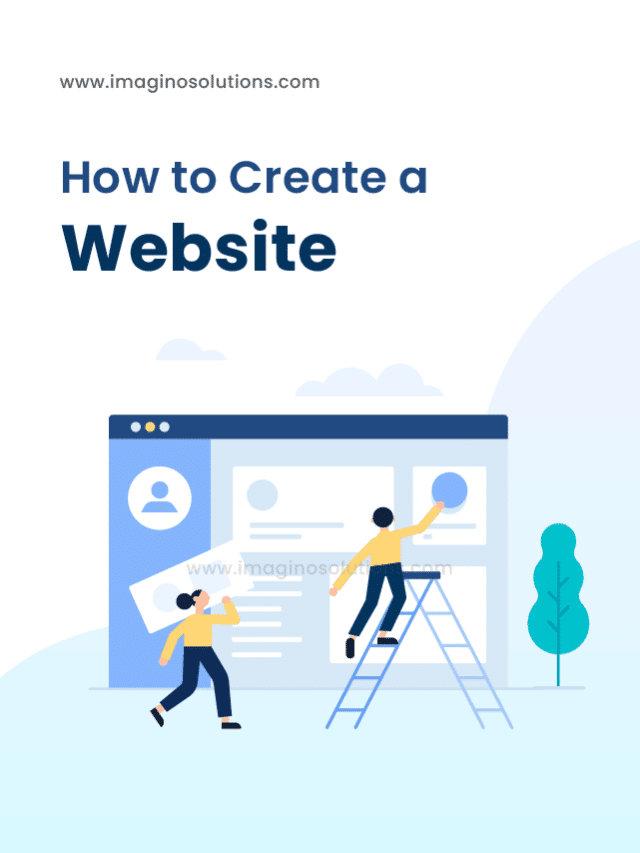How To Create A Website? 10 Steps For Beginners
Table of Contents
By connecting you with a larger audience, having a website helps you expand your internet presence, whether it be your personal blog or your business. A website can also serve as a platform for the spreading of your ideas and expertise, opening doors for independent or collaborative initiatives.
It can be challenging to build your own website, particularly if you’ve never done it before. Finding a web host, purchasing a domain, and deciding on the technology you’ll use to build the site are all steps in the setup process for even the simplest website. Additionally, before you can start publishing material, you’ll need to learn how to use that technology and set everything up.
We’ll guide you through every step of creating a website as a beginner in this guide and address any concerns you may have. Let’s begin, then!
Step 1 : Defining Your Website’s Purpose
Before you spend any time or resources into a website, you must first determine its subject matter. You might be surprised by how many people immediately purchase hosting and domain names when they only have a vague concept for a website or online company. Actually, that is a loss of money.
There is a completely different phase to the planning process if you’re considering starting an online company. You must evaluate whether there is a market for it, think about how you’ll advertise it, take into account what your rivals are doing, and much more. All of that, though, comes under the category of “business planning,” and we’ll talk more about that later.
The following are a few of the most simple examples of website goals:
- Creating an online identity
- Ad revenue generation or partner marketing
- Blogging about your thoughts and showcasing your work to attract more customers
- Online sales of goods and services
- simply for pleasure
Your objectives will have a big impact on how you create a website. If you choose to aim for various outcomes, websites may change and shift. However, you won’t likely feel motivated to put in the necessary work if you don’t have a clear strategy when launching your new website.
Step 2: Choosing Domain Name
Making a website becomes a real project for many people at this stage instead of just an idea. You have to spend some of your hard-earned money to purchase a name. That implies that the money is lost if you opt to leave the website.
still confused read this article How to choose a domain name
The majority of domain names are not that expensive, which is excellent news. A typical.com name will run you between $10 and $20 per year. That’s a great deal, and you can frequently register a domain for even less money if you watch for the perfect sales.
Read this article to know more details about doman cost: How Much Does a Domain Name Cost
Beyond.com, there are numerous other Top-Level Domains (TLD) available. .com domains tend to be seen as more professional and are the standard for most websites, but if you’re working on your first website, we advise staying with the tried-and-true one.
Read this article to know more details about Top-Level Domains (TLD) : What is a domain name extension
Step 3 : Choose Website Hosting
You have a huge selection of web hosting companies to pick from, but here are some things to consider:
- All hosting services are not have same quality
- Certain web hosts are tailored to certain kinds of websites (such as e-commerce or WordPress sites).
- A lower level of service is almost always available with free hosting choices.
- Many hosting companies advertise costs that sharply rise when your contract needs to be renewed.
- Before choosing a web host, you should read a lot of reviews.
Ideally, you’ll continue to use the same web host for the duration of the project. This implies that before signing on the dotted line, you must be certain that they provide excellent service.
It can be attractive to choose the cheapest web hosting provider or to spend more money than necessary when building your new website. We advise shared or controlled hosting for your first website:
Although shared hosting is less expensive, it might need more manual optimization to improve the performance of your website. Although controlled hosting costs more, it relieves you of the responsibility for site optimization, backups, and security (depending on the web host).
A hosting company with plans tailored for a particular piece of software or Content Management System (CMS), like WordPress, might be a smart choice.
Step 4 : Choosing Software to Build Your Website
You might imagine someone manually coding each web page of a website using computer languages like HTML, CSS, PHP, and JavaScript. That’s a good strategy, but you need to be an expert web developer or have a lot of spare time to learn how to code for it to work.
Nowadays, CMS like WordPress is used to build the majority of webpages. Almost any website can have a “back end” of technology thanks to WordPress. With a few simple clicks, you can make pages, edit them using built-in editors, install themes or templates to change the look, and even add new functionality with WordPress plugins.
WordPress will give you a strong base to develop your site into a well-liked user destination if you’re building your first website.
You Might Also Like:
10 Reasons Why WordPress Is Still The Best CMS
By all means, if you are familiar with other CMS choices, go for it! Trust your judgement because only you can determine precisely which features you require.
You’ll need to install the CMS on the server you’re getting from your web host if you choose to use WordPress. Several hosts give you access to a control panel where you can use famous software’s automatic installers.
When you join up, some providers will even pre-install WordPress for you. However, that’s typically only the case if you choose a managed hosting plan or WordPress-specific hosting plan.
Once WordPress is functioning, spend some time getting familiar with the Platform. Try out various themes and plugins, explore every tab in the dashboard, and create a few trial pages:
Step 5 : Planning Website Structure
What kind of website you’re going to create is already clear to you.
Additionally, you need a name, hosting, and the technical infrastructure to build the website.
Now, it’s time to work on planning the site’s framework.
Choosing which sections the site will have is what we mean by structure.
Additionally, you ought to list the crucial components of each web website.
If you want to create a Contact Us page, for instance, it should have a contact form.
This may be a very basic structure at this time. In reality, we advise against putting too much thought into the precise layout of your website. That’s a distinct step, and while you’re working on it, your site’s design is probably going to change significantly (we know this from experience).
If you’re unsure of which pages your website should have, the following is a brief summary of possibilities that most websites can use:
Homepage: There is a homepage on each website. Since this is the central focus of your website, you must carefully consider what you want to include.
About Us: More information about you and your team can be found on this page. You can mention the purpose of your website and include brief biographies.
Contact Us: There will be a time when users want to contact you. They can do this quickly and easily by email or a contact form that is embedded on the Contact Us website.
Blog: Visitors should be able to browse the archives and see your most recent blog posts on the blog website.
Shop: You need a Shop page if you want to sell goods online. Here, customers can browse the store’s catalogue and begin searching for the goods they want to purchase.
You might also like: How To Design An E-Commerce Website For Your Business.
FAQ: Depending on your website, you should have a FAQ page that responds to frequent questions visitors might have regarding your goods, services, or content.
Since this is your first website, we advise you to research competing websites that cater to the same market. If you’re starting a cooking journal, for instance, look at other food websites to see how they’re organised. To put it another way, research the opposition.
This should help you determine which sections and components to include. Make a list of all of this material and set aside a few of the pages that inspire you the most. They should be used as a guide during the planning process.
Step 6 : Website Design
It’s time to get to work once you’ve decided which sections your website will have and what components each one will contain. Work here refers to developing, planning, and fine-tuning the pages you had in mind until you are satisfied with the outcome.
If you don’t have a background in web development or design, this will be your biggest challenge. With HTML and CSS, creating some basic pages is pretty simple. However, there are many sophisticated features on contemporary websites that are difficult to piece together by simply reading a few brief tutorials.
Hire web designer l if you don’t feel confident designing and creating each page from scratch.
While it’s true that creating a website has never been simpler, not everyone has the opportunity to start from scratch on every page. That’s even if you already possess the required abilities and don’t need to spend time learning how to do it.
A lot of people find that their best option is to hire a qualified web designer. Paying a designer can be a sizable investment if you’re working on a website for your small business, an online store, or anything else that needs to appear as professional as possible.
Your ideas can come to life with the help of an experienced web designer What is and isn’t possible will be known to them. Additionally, they’ll probably complete the task much more quickly than you could.
You might also like:
What Is A Responsive Website? Why Is It Important?
How to Redesign a Website Without Losing SEO
Step 7 : User Experience
You should have a nearly finished website by this time. The website’s initial content should be present, and all of the pages should work properly. This implies that each page will contain both written and visual content, and a user should be able to navigate between pages and accomplish tasks without any problems.
A lot of people don’t test their websites before making them publicly available. Ask a few friends or colleagues to give your website a test run.
Ask the following questions to gain more useful information from their experiences:
- Is it simple to browse the website?
- Did you notice any broken links or pages?
- Do you believe any essential features are lacking from the website?
- Is there anything about using the website you didn’t like?
Not all of the feedback you receive will be actionable, so keep that in mind.Professional designers and web developers are better able to identify glaring usability issues if you can seek their feedback.
Step 8 : Planning Marketing Strategy
Website users don’t just appear out of nowhere. You must market your website if you want people to discover it.
There are many strategies for promoting a website. However, these are the principal strategies to concentrate on:
- Content Marketing
- Email marketing.
- Social media marketing.
- Paid advertising.
The best approach is to combine the first three marketing strategies. Paid advertising, the fourth choice, is optional. Only e-commerce sites, websites that offer services, and websites that have already been monetized are eligible for our recommendation. In this manner, you can cover the expense of buying advertisements without suffering a financial loss.
A social media profile and an email list are beneficial for the majority of websites. When you start developing your mailing list as soon as your website goes live, you’ll get the most subscribers possible:
Step 9 : Learning Basics of SEO
The most effective technique for increasing traffic to your website is probably SEO. You will attract visitors if you can figure out how to optimise your website for search engines and post content that readers are truly interested in.
When it comes to SEO, there is a lot to understand. The following are some of the most important factors to think about when it comes to “on-page” optimization:
- Research which keywords to use.
- Add meta descriptions to each page.
- Using internal links.
- Use descriptive page titles and subheadings.
- Getting other websites to link to you
you might also like: 5 Core Pillars of Social Media Marketing
Step 10 : Signing Up for an Analytics Service
You can get information about the visitors to your website from many web hosts. However, you’ll need to use an analytics service if you’re looking for more detailed information than “You received 100 visits!”
You can track traffic, see which websites send users to you, figure out which sections they spend the most time on, and access a lot more information using analytics tools like Google Analytics:
You can use that information to guide your website management choices and determine the effectiveness of your marketing campaigns. For instance, you might need to increase your SEO efforts if you notice that you’re not receiving a lot of organic traffic.
Because it’s a free tool and one of the most complete choices, we suggest Google Analytics. The majority of websites make it fairly simple to start up.
Additionally, you will be able to track every aspect of your site’s growth if you start collecting data as soon as it goes live.
Final Thoughts
Do not be afraid if you have been considering creating a website but are unsure. Long and frustrating at times, the procedure can be. But to state that creating a website has never been simpler is not exaggerating the situation. To build an amazing website, you don’t need to know how to code, and the majority of the hard work occurs after the sites are published. Hire a qualified web developer or designer to assist you if you don’t want to handle everything yourself.
You Might Also Like: How Much Does Website Development Cost In India?