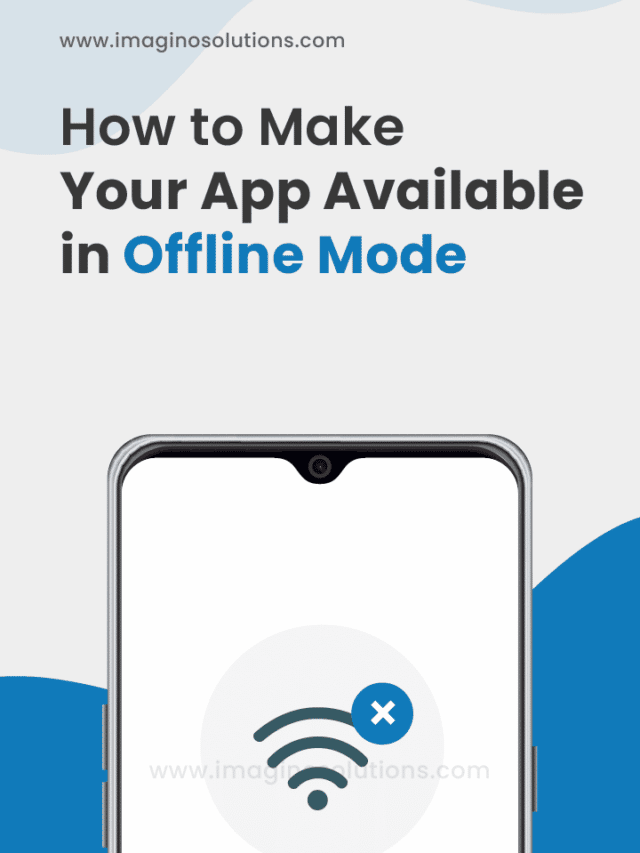How to Make Your App Available in Offline Mode
Today, the offline mode has become one of the must-have functionalities of mobile applications. Users want applications to perform, even when they are not online. Offline mode, push notifications and in-app messaging help retains users. The new trending messaging applications are Telegram, WhatsApp, etc., all have an offline mode. So if you want to maintain your users, you should be able to make your app work in offline mode.
Table of Contents
Benefits of Using an Offline Mobile App
Poor Connectivity Will Not Annoy Users
If you are developing a mobile app offline, it can be used in areas with poor connectivity. Make sure you think about where your potential users are during the day. Consider if your app users are in a location where Wi-Fi or data is limited. If so, developing an app offline can increase user retention and acquisition rates.
Getting ahead of the competition
Every app has at least one competitor now that the app market is huge. Think Facebook and WhatsApp Messenger, or Lyft and Uber. People tend to choose an app based on a few factors. Some people opt for better performance. While some people like the stunning design, what if your competitor opens an app online while your app is offline? You have a better chance of winning than competing in areas without networks.
Saves time on the Buffer
Some remote areas, and even urban areas, experience inconsistent network access when field data or customer feedback is required. This can lead to unnecessary delays in the smooth running of the study or data collection process. So disappointing for users, however, that’s not a problem anymore. This is because mobile offline forms do not rely on an internet connection.
Battery saver
Network connections for battery usage are particularly strong. Good offline-compatible apps store information and, if possible, reduce network connections. High battery consumption is a big problem for users; those apps that constantly consume a lot of battery are much more likely to be deleted.
Quick loading time
Offline mobile apps are useful for more than just saving data or money. But it also has many functions. They ensure fast loading times even with poor connection and provide systematic access to all functions of the application.
Tips on How to Choose Technologies for Offline Mode:
Cycles and time of data synchronization
Data should be prioritized according to business needs. Some data needs to be updated once a year, while other data needs to be updated several times a day. Depending on your business needs, you can choose different sync cycles for different data. Small data packages require regular updates. Applications may not need to synchronize data all the time. You can sync the data at a specific time if you want.
Regularity of data synchronization
Reconnecting frequently can drain your cell phone’s battery. However, if the app syncs infrequently, users may miss required updates. Work with developers to find a balance. You need to know how often users can use high-speed internet. When people use your app for work, the work schedule determines the appropriate schedule for downloading data. If the data connection is good, these holes may be short.
Privacy management
The user’s data cannot be deleted for security purposes. Downloaded data, such as blog posts and icons, is stored in a secure folder on the user’s device so that it is not downloaded every time the user consumes the content. You can view saved information by clicking the back button on your browser or by checking your browser cache. This puts sensitive data like usernames and credit card information at risk. So, make sure that sensitive information is not stored.
Handling Sensitive Data
In case some users are offline, others may not be able to change the information, so many users can work with similar information without seeing how others have changed. If you can’t ignore such a situation, Instead focus on exception handling and define rules to handle these exceptions.
Synchronization methods
Choose the most accurate technology in offline mode, whether the data transfer is synchronous or asynchronous, whether the data is synchronized manually or automatically, whether the app actively requests updates from the server, and whether the server checks whether to send new data to the server.
How to Implement Offline Mode in Your App
SharedPreferences
You can use SharedPreferences to develop an offline application for Android.
NSUserDefaults
To implement offline mode for iOS applications, you can use the NSUserDefaults calls for sparing and refreshing customer decisions. A programmable interface is provided by the NSUserDefaults class, enabling an application to match its actions according to a client’s decision. For example, you can allow clients to spare a profile image offline or implement usefulness that consequently saves archives.
Local Storage (Internal/External)
The SharedPreferences approach is extremely limited for saving images. Continuous objects, JSON XML, and other files. This method can be used when it is necessary to store data in the phone’s file system without taking up space in the relational database.
Internal or external archiving allows for fast and easy archiving. All data stored using the internal archiving process is private and secure for your applications. If uninstalling the app, The data will be deleted from the device.
SQLite Database
iOS and Android support SQLite databases. All mobile platforms include SQLite database management tools, work well on mobile, and offer applications with the power and speed of a relational database complete. SQLite uses a single file to store data. SQLite databases are not very fixable in terms of synchronization and incompatibility issues.
Real-Time Data Synchronization
Modern applications have accustomed their users to automatic data synchronization that runs in the background. The user is not disturbed by data updates. It is convenient for users, and users expect it as a standard in any case. But this approach is not feasible in offline cases where the application will be in an inconsistent state due to the long synchronization processing time. It is best to use the manual data synchronization process, which the user can control. Using many advanced synchronization protocols, the offline application that uses this method can transfer the modified version of the data and the actions taken to modify it.
Final thoughts
Working offline is essential for most modern applications. Enabling an app for working offline makes sure a better user experience, greater client loyalty, and a boost in the competition. Are you ready to get an offline mobile app developed? We will happily assist you with your requirement.